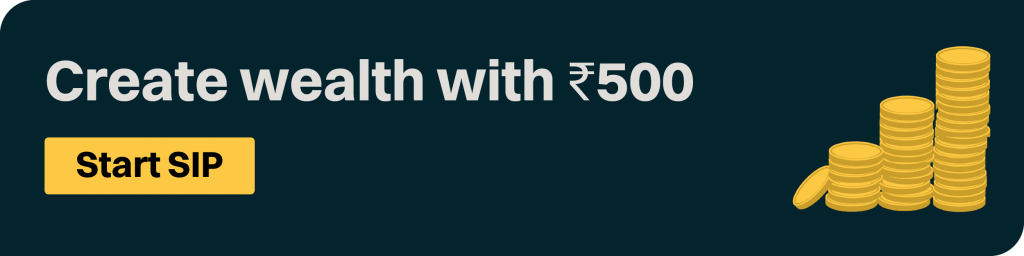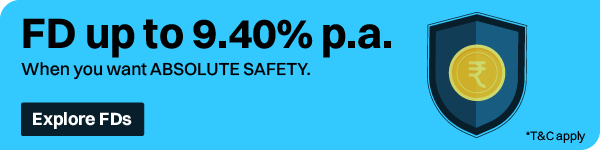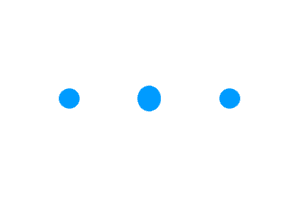Are you looking to link your Aadhaar card with your mobile number? The process is simple and requires just a few simple steps.
The Government of India mandates Aadhaar card links with mobile numbers to enhance security, curb illegal activities, and improve identification. Telecom operators and various service providers also require this step as part of their verification process.
Moreover, an Aadhaar card link with a mobile number is important for ensuring security, convenience, and compliance with government regulations.
Why Should You Link Your Aadhar Card with Your Mobile Number?
Here are the key reasons that you should have your Aadhaar card linked with your mobile number:
1. Enhanced Security
OTP Authentication: You can obtain One-Time Passwords (OTPs) for various transactions by connecting your Aadhaar number to your mobile number. This ensures safe authentication. This is essential for banking, using Aadhaar-enabled services, and accessing internet services.
Fraud Prevention: It aids in the averting of fraud and identity theft. When your mobile phone is connected to your Aadhaar, you are the only one who may authorise transactions or account modifications.
2. Access to Government Services
Direct Benefit Transfers (DBT): This linking enables direct credit of subsidies and benefits from government schemes (such as LPG subsidy, pensions, and other welfare programs) to your bank account linked with Aadhaar.
e-KYC Process: The linkage simplifies the Know Your Customer (KYC) process for financial services like opening bank accounts, obtaining mobile connections, and more. The e-KYC process is quicker and requires less documentation.
3. Convenience
Online Services Access: Linking allows easy access to online services like filing Income Tax Returns, accessing online Aadhaar services (such as downloading Aadhaar, updating details, etc.), and various other services where Aadhaar authentication is required.
Unified Identification: Aadhaar acts as a single ID proof, and its linkage with a mobile number further simplifies interactions with different agencies, reducing the need to carry multiple documents.
To put it simply, linking your Aadhaar card with your mobile number enhances security, simplifies access to various services, and ensures compliance with government regulations, making it an important step for all citizens.
Start investing in Index Funds.
Option I- Steps To Follow For Linking Aadhaar with Mobile Number
Linking your Aadhaar card with your mobile number involves a few steps, which can be done either online (if you have the same mobile number already linked with Aadhaar) or offline by visiting an Aadhaar Enrollment Center.
Here’s a step-by-step guide for both methods:
1. Linking Aadhaar with Mobile Number Online (For Re-verification)
This method applies if you re-verify the same mobile number linked to your Aadhaar.
Step 1: Visit the Telecom Operator’s Website
- Go to the official website of your telecom service provider (e.g., Airtel, Jio, Vodafone).
- Look for the Aadhaar linking or re-verification section.
Step 2: Enter Mobile Number
- Enter your mobile number that you wish to link with your Aadhaar.
- You will receive an OTP on this number for verification.
Step 3: Enter OTP
- Enter the OTP received on your mobile number on the website.
Step 4: Enter Aadhaar Details
- After OTP verification, you’ll be prompted to enter your Aadhaar number.
- Ensure the details entered match those on your Aadhaar card.
Step 5: Consent
- Provide consent for the telecom operator to use your Aadhaar details for verification.
- You may need to accept terms and conditions related to Aadhaar linkage.
Step 6: Final Verification
- You will receive another OTP on the mobile number linked with your Aadhaar. Enter this OTP to complete the process.
Step 7: Confirmation
- Once the process is completed, you will receive a confirmation message from your telecom operator.
Option II- Linking Aadhaar with Mobile Number Offline (For a New or Different Number)
Step 1: Visit an Aadhaar Enrollment/Update Center
- Locate the nearest Aadhaar Enrollment or Update Center. You can find this information online on the UIDAI website.
Step 2: Fill out the Aadhaar Update Form
- At the centre, ask for the Aadhaar Update/Correction Form.
- Fill in the required details, including your current mobile number that you wish to link.
Step 3: Submit the Form
- Submit the filled form along with a photocopy of your Aadhaar card.
- The executive may ask you for biometric verification (fingerprint/iris scan).
Step 4: Pay the Fee
- You may be required to pay a nominal fee for the mobile number update service. The fee is usually around ₹50.
Step 5: Receive an Acknowledgment
- After submitting the form, you will receive acknowledgment receipt containing an Update Request Number (URN). This URN can be used to track the status of your request.
Step 6: Confirmation
- Once your mobile number is successfully linked with Aadhaar, you will receive a confirmation message on your new mobile number. The process usually takes 2 to 5 working days.
Option III- Linking Aadhaar with Mobile Number via IVR
The Indian government, with the help of all telecom providers, offers a single number for connecting Aadhaar to SIM cards by utilising interactive voice response (IVR) services. All subscribers, both postpaid and prepaid, can link their phone number to their Aadhaar using the following steps:
Step 1: Dial the IVR Number
- Dial the specific number provided by your telecom operator for Aadhaar linking (e.g., 14546).
Step 2: Follow the Instructions
- Follow the IVR instructions to enter your Aadhaar number.
Step 3: Confirm the Details
- Confirm your Aadhaar details and provide consent to link.
Step 4: Receive OTP
- You will receive an OTP on your mobile number. Enter this OTP to complete the verification.
Step 5: Confirmation
- You will receive a confirmation message once the linking is successful.
Important Notes
- Ensure your Aadhaar details (like name and date of birth) match your mobile number records.
- Always verify the authenticity of the website or service centre before sharing your Aadhaar details.
- If you face any issues, you can contact your telecom operator’s customer service or visit an Aadhaar Enrollment Center for assistance.
Following these steps can ensure that your Aadhaar is successfully linked with your mobile number.
Done with your Aadhaar card link with mobile number? Join Kuvera now for a seamless investment experience.
Wrapping Up
Syncing your Aadhaar card link with your mobile number can greatly improve your digital identification security while streamlining your communications with different service providers. It offers you a combined benefit of secure and hassle-free transactions.
Interested in how we think about the markets?
Read more: Zen And The Art Of Investing
Watch here: Investing In Passive Funds
Start investing through a platform that brings goal planning and investing to your fingertips. Visit kuvera.in to discover Direct Plans of Mutual Funds and Fixed Deposits and start investing today.
AREVUK Advisory Services Pvt Ltd | SEBI Registration No. INA200005166
DISCLAIMER: Mutual Fund investments are subject to market risks. Read all scheme related documents carefully. Registration granted by SEBI, membership of BASL (in case of IAs) and certification from NISM in no way guarantee performance of the intermediary or provide any assurance of returns to investors. Investments in securities market are subject to market risks. Read all the related documents carefully before investing. The securities quoted are for illustration only and are not recommendatory.