Today we launch the completely re-designed and industry-leading fund detail page with investor-friendly features to quickly highlight all that you need to know about making an investing decision.
Fund selection is tricky – there is so much data on Mutual Funds and different investors pay attention to different variables for making fund choices. We have focused on creating an intuitive funds page to display all the important data in an easy to consume format while retaining the simplicity of our UI. We have also focused squarely on what’s most important – comparison to index, category and peers, to highlight the performance of a fund versus others.
The information is divided into four tabs – Performance, Comparision, Holdings and Others to make it easy to process.
Besides prominently displaying AUM and TER, we show Index comparison for equity schemes to visually identify periods of outperformance. You can choose from 4 different indices to visually see the comparison –
Nifty 50 | Nifty Next 50 | Nifty MidCap 100 | Nifty SmallCap 100
There are other simple clues as well. If the selected period return is positive the NAV chart will be blue else it will be red. The idea is to make all the information available in a few glances.

We show the Category Average from CRISIL to give a comparison of the selected fund vs its category.

On the Comparision tab, we show how the fund compares with 4 schemes in the same category. You can add more funds to the compare table by using the [Add Fund] button and compare funds you are interested in investing. You can also remove existing funds in the comparison table by clicking [-] button next to the scheme name. The comparison table is sortable on the shown variables and allows for quick investment into any scheme added to the table.

The holding tab shows the top 10 holdings and the top 5 industry exposure for the scheme. A quick way to see for concentration risk. The rest of the scheme-specific information is shown in the “Other” tab – including fund manager, scheme objective, exit load if any etc.
This is how we had envisioned the ideal fund’s page to be – all the information you need, intuitively categorized, to make an informed choice. We are happy to bring it to you today to make fund selection easy and intuitive.
Take it for a spin and let us know your thoughts.
Start investing through a platform that brings goal planning and investing to your fingertips. Visit kuvera.in to discover Direct Plans and start investing today.
#MutualFundSahiHai, #KuveraSabseSahiHai!
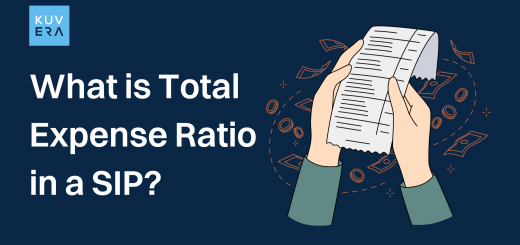





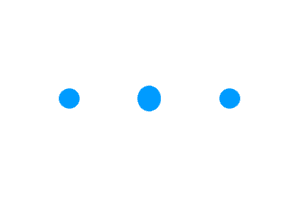




Ayush Agarwal
October 11, 2018 AT 19:44
Nice Job!
I would love to see Nifty Midcap 150 TRI and Nifty LargeMidcap 250 TRI added to the list of indexes to compare against. Are you using the TRI versions of the indexes here in these graphs?
The addition of 3 yr, 4 yr, and 5 yr returns would also be awesome.
The list of funds present in the “Comparison” tab should be also reflected in the graph present in the “Performance” tab. That would be an awesome feature … comparing multiple mutual funds against any index or indexes that one likes.
Chakraborty
November 1, 2018 AT 02:50
As a new comer to the platform, few suggestions:
1. We must be able to create virtual rollup accounts selecting two or more family accounts together to see consolidated reports, returns etc. for family investments.
2. Like Paytm Money Please add a feature to see Ratings from All-3 Rating Agencies (Value Research, Morning Star and CRISIL) at one place on the portfolio page against each fund. Something like V5M4C5 will indicate it is 5* in Value Research, 4* in Morning Star and 5* in CRISIL.
3. For portfolio holding and switch analysis page, we must have a Buy/Hold/Sell Robo recommendation for each fund based on individual risk profiling, investment horizon, portfolio holdings, switch analysis (tax implications) and fund analysis.
4. Need interface to MFU for bulk/combined/scheduled orders
5. Need to have an option to switch funds across AMCs without having to redeem, wait fot T+2 days. May face regulatory hurdle, but if can be enabled with technology, it will be an exclusive proposition and facility on this platform.
Gaurav Rastogi
November 22, 2018 AT 05:01
Thanks for your feedback. We will look into it.
Ashok Gupta
July 21, 2019 AT 21:50
Retarn lena ho to kya kar na ho ga.
Pahle she jo fand liy hai usho direct plan lena ho to kya kar na ho ga
Gaurav Rastogi
July 22, 2019 AT 01:27
Steps to convert the exsting portfolio from regular to direct –
1/ Import your existing units to Kuvera so you can track them here
Setup an account with Kuvera and complete KYC check and bank account setup.
After logging in, please follow the steps in the Import Portfolio tab (https://kuvera.in/import). Do read the “Import Portfolio” FAQ : https://kuvera.in/faq/import
We read and process your Consolidated Account Statement in real time and you can start placing orders in the same folios as your current regular and Direct plans immediately.
2/ Move your SIPs from current platform to Kuvera
START your direct plan SIPs on Kuvera in the same folio as your current plans and then STOP your SIPs with other platforms.
We will ask you to setup a mandate as part of the SIP placement process
Ps: if your regular plan platform does not agree to stop your SIPs (saying you need minimum months etc etc), read this – https://blog.kuvera.in/how-to-stop-your-sip-when-your-distributor-refuses-to-stop-sip/
3/ Activate TradeSmart and switch your Regular plan units to Direct plan –
Go to the “Portfolio” (https://kuvera.in/holdings) page and click on “Manage”
Choose “Switch” to start switching your regular plans to direct plans
Krushna Chandra Mishra
September 5, 2019 AT 03:04
Sir i need help from kuvera team for my portfolio pl suggest what to do
Gaurav Rastogi
September 6, 2019 AT 01:50
Please email us at support@kuvera.in and we will help.
ANITA S NARAYANAN
July 20, 2019 AT 16:29
FOR REGULAR INCOME WHETHER WE CAN INVEST IN DHFL ULTRA SHORT DURATION FUND
V Ananthan
September 7, 2019 AT 03:43
Which are funds are dept funds.
Gaurav Rastogi
September 7, 2019 AT 04:01
Could you pls clarify… seems like a typo “dept”?
Leena
March 1, 2021 AT 07:20
I have done investment to Quant MF. When I am adding other MF from Quant, i have to either add funds to existing folio or create new folio. What is the difference between adding MF to existing fund or creating a new one. Is there any link that explains this?
Gaurav Rastogi
March 9, 2021 AT 03:55
Add to the existing folio. No advantage of creating new folios.